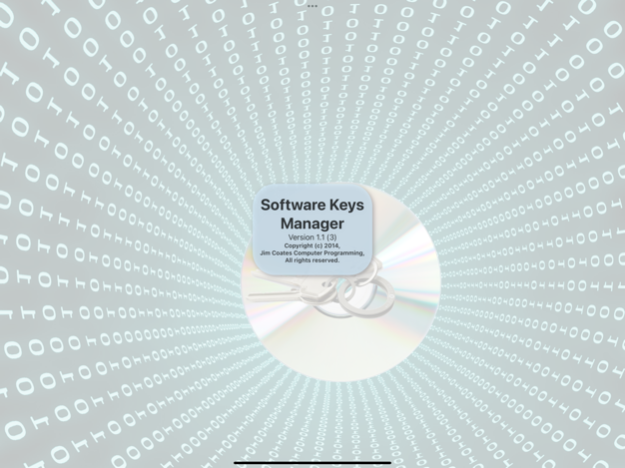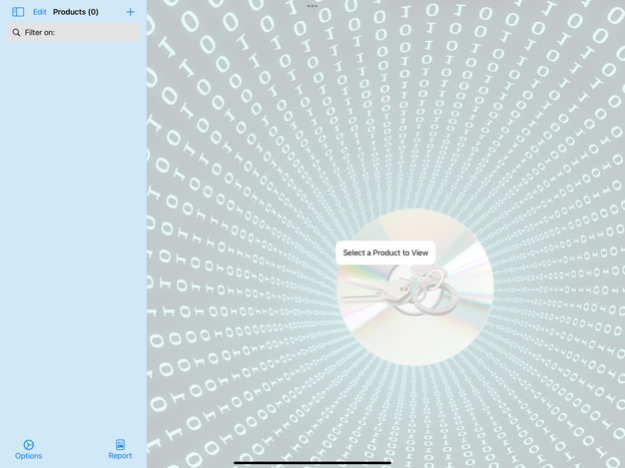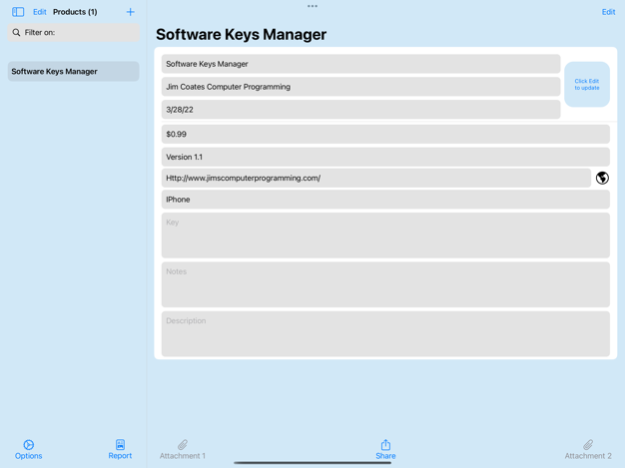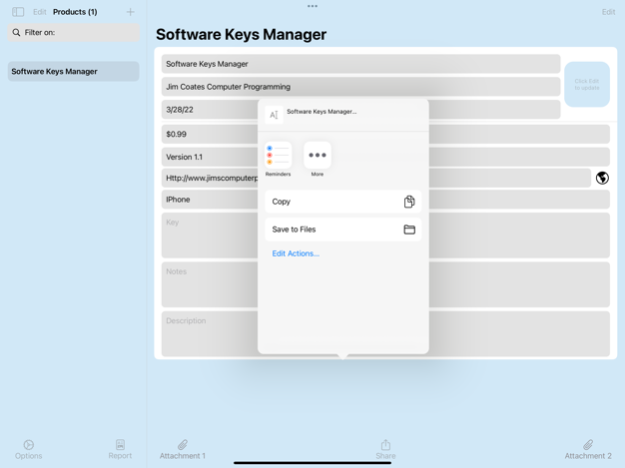Software Keys Manager 1.1
Paid Version
Publisher Description
This universal app was designed to enable you to keep a record of any software license keys, serial numbers, or registration information that typically accompanies a software purchase.
Features include:
- Display, Email, text message or print individual key data
- Display, Email, text message or print individual attachments
- Display, Email, text message or print complete report
- Logo image assignment to identify each software product recorded
- Key value filter to view only software recorded on single computer using filter field
- Face/Touch ID login option
- XML (Extensible Markup Language) import / export
- Base64 encoding of images and attachments during XML export/import
This app is very useful during those all too common "reformat the hard drive parties" we are all too familiar with.
Apr 6, 2022
Version 1.1
- Performance improvements
- Supports dark mode
- Supports iCloud Sync across all devices with same account
About Software Keys Manager
Software Keys Manager is a paid app for iOS published in the System Maintenance list of apps, part of System Utilities.
The company that develops Software Keys Manager is Jim Coates Computer Programming. The latest version released by its developer is 1.1.
To install Software Keys Manager on your iOS device, just click the green Continue To App button above to start the installation process. The app is listed on our website since 2022-04-06 and was downloaded 1 times. We have already checked if the download link is safe, however for your own protection we recommend that you scan the downloaded app with your antivirus. Your antivirus may detect the Software Keys Manager as malware if the download link is broken.
How to install Software Keys Manager on your iOS device:
- Click on the Continue To App button on our website. This will redirect you to the App Store.
- Once the Software Keys Manager is shown in the iTunes listing of your iOS device, you can start its download and installation. Tap on the GET button to the right of the app to start downloading it.
- If you are not logged-in the iOS appstore app, you'll be prompted for your your Apple ID and/or password.
- After Software Keys Manager is downloaded, you'll see an INSTALL button to the right. Tap on it to start the actual installation of the iOS app.
- Once installation is finished you can tap on the OPEN button to start it. Its icon will also be added to your device home screen.